Portfolio ⮞ Digital Storytelling Video
Digital Storytelling Video
Project Overview
TCM 3010 Digital Storytelling
Independent Project
November - December 2023 | 3 Weeks
In my Fall 2023 Digital Storytelling Class, I scripted, filmed, and edited a short video within one month. The video would potentially be chosen to show to next year’s class to inspire them when creating their video projects.
Project Goal
The goal of this project was to create a 0:30-2:30 minute video that contained a story, created using original footage or “found” footage. I was also tasked with writing a rationale that explained my process and decisions.
Personal Contributions
I completed the following key tasks:
- Wrote a script and shot list: After solidifying my video idea, I began writing the script and planning what shots I would use for each part of the script.
- Filmed A and B roll: I went on location to film the various shots I had planned with my phone. I used a tripod for medium shots of myself in addition to handheld pans. I paired this with using an older phone to record clear audio with the mic from some headphones.
- Created graphics and found stock footage: I created custom diagrams to use in the background of a shot or two in addition to finding royalty free stock footage, photos, and audio.
- Edited the video and captioned it: I edited all the clips together in Adobe Premiere Pro. I made sure that the audio was synched and balanced across the various shots. I also added captions to aid in the accessibility of my video.
Project Results
My professor enjoyed the video very much, and a year later she asked for my permission to show it to the newest class. Unfortunately there wasn’t enough time in class to show and tell our videos, but we were able to see the links to other students’ videos who provided them. In my Data Visualization class the following term my professor played my video for the class to fill up some extra time.
Video
Above is the embedded YouTube video. If it's not working, try clicking here.
Rationale
The first thing I did (after getting a video idea from my bestie bc I was having trouble coming up with ideas that I could realistically make into a short video) was create a script, with scene numbers, what visuals were going to happen, camera angles, what was going to be a voice over, and so on. I also dumped the links to stuff I used at the end of the document, but I ended up making a separate document to catalog the sources as I was editing my video and went to grab free stock footage.
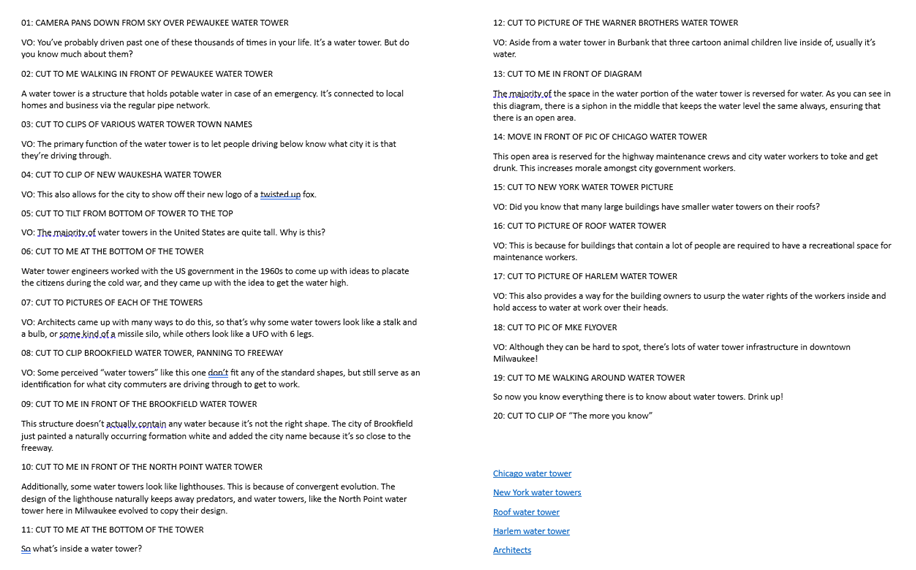
The next thing I did was create a shot list for me to be able to look at what I was shooting at each location so I didn’t have to go through the script. I ended up highlighting each location in a different color on the script and the shot list and had those printed out with me when I went to go shoot.
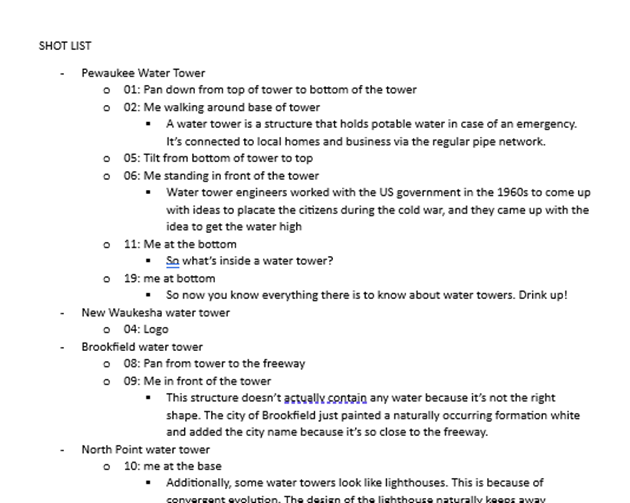

I drove out to the locations and either recorded the B roll, or recorded myself using the amazing setup in Fig 3. I had my old phone in my pocket to record audio, and my new phone recording the video. I had the microphone of the headphones clipped with a hair beret to my shirt collar and the cord hidden behind my jacket and my phone recording audio in my pocket. I started the video recording, then the audio recording, and then I clapped to help myself sync up the audio of both clips when I was editing.
Once I had everything recorded, I put all the files into a Google Drive folder, renamed them according to shot number and whether it was an audio clip or not, then downloaded all those files onto my computer within my Videos folder. I had supplemental videos stored in my Digital Storytelling folder in my OneDrive. I didn’t want to have the water tower videos take up so much space in my class folder, so that’s why they are separate.
Then I started putting everything together in Premiere. I’ve made other videos in Premiere before, so it was no biggie. I was well organized with my labelling and everything.
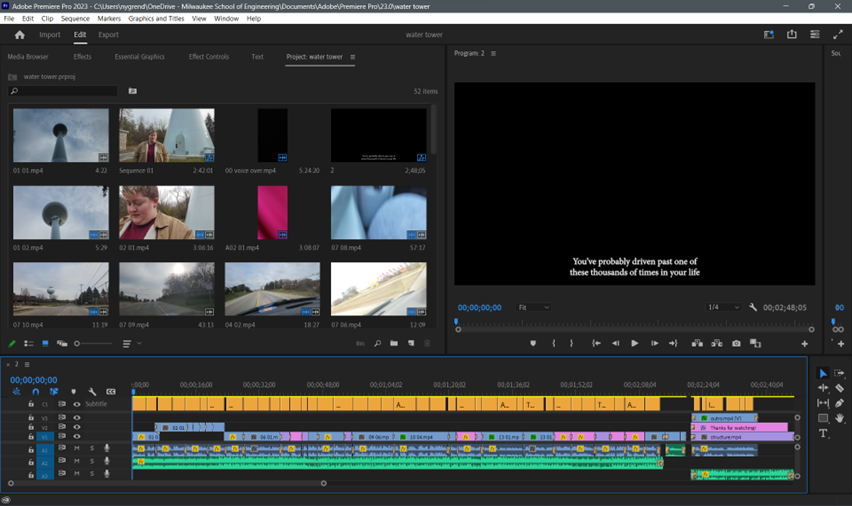
I balanced out all the audio so hopefully my speech is always at the same volume. I went on royalty free video sites and searched creative commons pictures to use in my video, and saved where I got them from. I also have access to MSOE Marketing’s collection of photos because I’m a student worker there, so that’s where I got the aerial view of Milwaukee. I was also able to use the subscription to a royalty free audio site that I’ve used for Marketing before, so that’s where my background music is from.
The credits are shown at the end of the video and in the video description. I can’t add in-text links in the description (or in the video) but I wrote the author, the title, and where I got the video from.
My goal of this video was to emulate educational videos that I watch often, like Jay Foreman, Tom Scott, or Auto Shenanigans. Or others that I can’t remember right now. But definitely like Jay Foreman, ‘cause he has a similar brand of humor to me and my family. But I didn’t want to make an actually educational video, I wanted something amusing. My friend’s suggestion was to make a video about what’s inside water towers but make everything up. So I thought that was a good way to make something that was funny. I was voted class clown in high school, I’ve got an image to maintain.
I suppose that I could have done without the music in the background, because the YouTubers that I mentioned above rarely use background music in their videos, but I felt like my video needed an extra oomph to mask the jump in audio quality from me speaking directly into the microphone of my headphones while in my house, and then to when the microphone is in the general area of my mouth but also when the wind is blowing and cars are going past.
I mentioned in my multimedia project reflection that I thought the class would be presenting their videos to the class at the end of the term. But that wasn’t possible this year because the class was too large. But during the creation of my video, I did have my classmates in mind, as well as the (#humblebrag) 3.4k of my subscribers on YouTube, some of which were sure to watch my video.
I structured my video with a bit of a beginning, middle, and end. I start the video with simple facts about water towers (the first thing I say about them is actually true), but then devolve into spitting random facts that are completely bogus but add to the interesting comedic narrative I have going. I find it funny when the tone of a video is semi-serious but the actual content is just bonkers (like Jay Foreman). The end was kind of lazy, I admit, but I couldn’t think of anything else that was very funny to add.
I also made two visuals for this project. You don’t see them for very long. There are some jokes in The Simpsons and Futurama (I don’t care much for the Simpsons, but I LOVE Futurama) that Matt Groening and the writers call “Freeze Frame Gags,” where there is a joke there, but you’d need to pause the video to catch them and truly appreciate them. That’s what I was going for for this edit of a diagram I found.
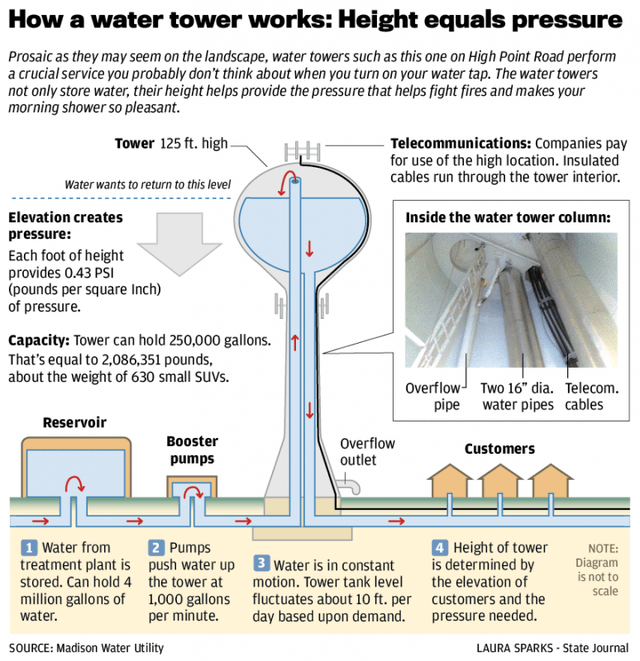
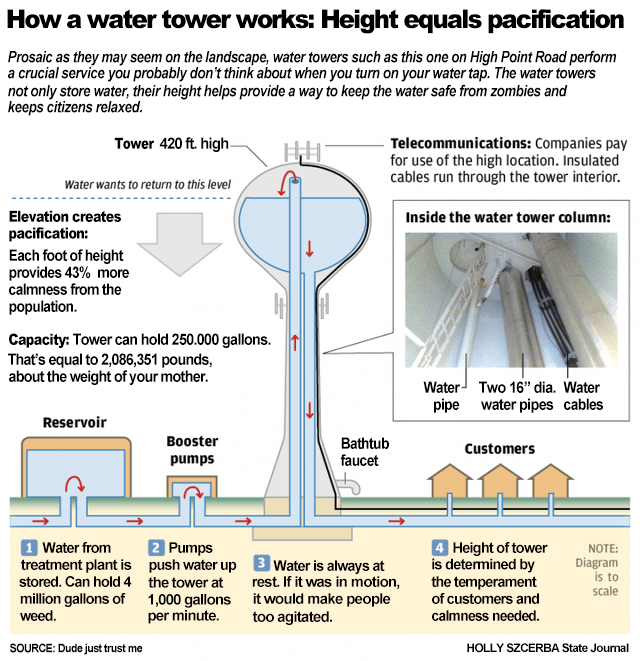
I was cracking myself up when I was making this. I showed it to Dr. Panciera who teaching Data Visualization and she liked it, and was going to show it when she teaches that class next term because it demonstrates the perception that “If it’s in a diagram, it must be true.” The other thing I made makes no illusion to be factual, it’s right at the end too.

I was also amusing myself when making this picture too. I have that mentality a lot, where I make things primarily for myself, and if people like them, then good.
I also added closed captions because I wanted to make my video accessible. When I was making my Abed clip compilations, someone in the comments pointed out that I should really have captions. The video collection is about an autistic character and celebrating autistic representation, and I should make those videos accessible to all autistic people (many have audio processing disorders or can’t listen to things at full volume and need to be able to read captions). I only have about 1/6 of 3 hours of footage captioned for the Abed series, but captioning a 2 minute video for this project was no biggie.